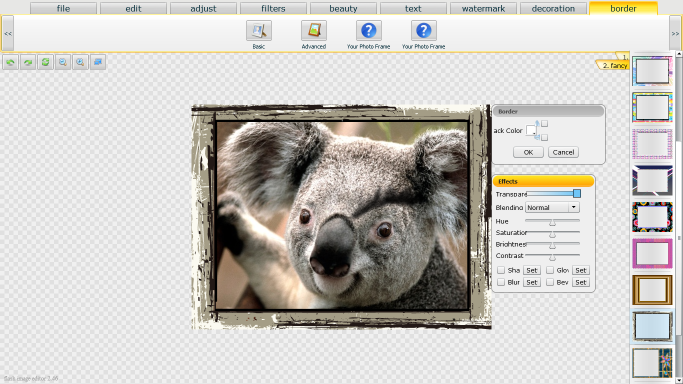Photocoolex Flash Image Editor Script 2.46
Free Trial Version
Publisher Description
Photocoolex flash image editor is online tools for wordpress/drupal/cms/forum . It provides WYSIWYG way to enables users to
Open File. From gallery, from local PC, from any web address, via computer camera
Save File. Upload to gallery, save to local disk, print on local printer
Basic Edit. Paste from browser, Crop photo/picture, Rotate Clockwize/Counter-Clockwize/Freely
Photo/image Adjust. Auto Contrast, White Balance Auto, Smart Lighten/Darken, Lightness/Hue/Saturation/Contrast Advanced channel tunning
Filter Effects. Magic Color, Blur, Noise, Sketch, Water Color, Diffuse, Oil Painting, Spherize, Pinch, Mosaic
Beautify. Smooth wrinkles, Color Mask, Colorize Theme, Makeup
Text. Basic Text(Font size/family/weight), Art Text, Chat Box
Watermark. From gallery, local PC, any web address. Via computer camera
Decoration. Fashion Mask and customizable decoration (You may add your decoration resource by modifying a simple xml file)
Photo Frame. Customizable frames(You may add your photo frames resource by modifying a simple xml file)
About Photocoolex Flash Image Editor Script
Photocoolex Flash Image Editor Script is a free trial software published in the Flash Tools list of programs, part of Web Development.
This Flash Tools program is available in English. It was last updated on 27 March, 2024. Photocoolex Flash Image Editor Script is compatible with the following operating systems: Linux, Mac, Other, Unix, Windows.
The company that develops Photocoolex Flash Image Editor Script is www.flash-image-editor.com. The latest version released by its developer is 2.46. This version was rated by 7 users of our site and has an average rating of 2.7.
The download we have available for Photocoolex Flash Image Editor Script has a file size of 3.15 MB. Just click the green Download button above to start the downloading process. The program is listed on our website since 2010-08-24 and was downloaded 1,162 times. We have already checked if the download link is safe, however for your own protection we recommend that you scan the downloaded software with your antivirus. Your antivirus may detect the Photocoolex Flash Image Editor Script as malware if the download link is broken.
How to install Photocoolex Flash Image Editor Script on your Windows device:
- Click on the Download button on our website. This will start the download from the website of the developer.
- Once the Photocoolex Flash Image Editor Script is downloaded click on it to start the setup process (assuming you are on a desktop computer).
- When the installation is finished you should be able to see and run the program.